Messaging apps have become a staple in the world of technology, enabling people to communicate with each other regardless of distance or time. With the rise of smartphones, these apps have also evolved from simple text messaging to feature-rich platforms that allow users to send multimedia files, make voice and video calls, and even play games with their contacts.
One of the most popular operating systems for mobile devices is the Android platform, with over 2 billion active users worldwide. It’s no surprise that there are numerous messaging apps available for Android, offering different features and functionalities. On the other hand, Apple’s iOS has a loyal fanbase of its own, with over 1.5 billion active devices globally. With this in mind, developers have also created numerous messaging apps for iOS, catering to the unique needs of iPhone and iPad users.
In this article, we’ll be taking a closer look at some of the best messaging apps for both Android and iOS platforms. We’ll compare their features, performance, user interface, and overall user experience to help you decide which one best suits your needs. So let’s dive in and see which messaging app reigns supreme!

1. WhatsApp
WhatsApp is undoubtedly one of the most popular messaging apps, with over 2 billion users worldwide. It was founded in 2009 and acquired by Facebook in 2014. Since then, it has undergone numerous updates and improvements, making it a top choice for both Android and iOS users.
Features:
- Free messaging and calling: WhatsApp allows users to send unlimited messages and make voice and video calls without any additional charges.
- End-to-end encryption: This security feature ensures that all messages, calls, and media sent through the app are only visible to the sender and receiver.
- Group chats: Users can create group chats with up to 256 participants, making it easier to communicate with multiple people at once.
- Multimedia sharing: WhatsApp supports various types of media, such as photos, videos, documents, and voice messages.
- Status updates: Similar to Instagram stories, users can post status updates that disappear after 24 hours.
- Location sharing: Users can share their current location or send a live location update to contacts for a specific period.
Pros:
- User-friendly interface: WhatsApp is effortless to use, even for those who are not tech-savvy.
- Cross-platform compatibility: The app can be used on both Android and iOS devices, making it accessible to a wider range of users.
- Regular updates and bug fixes: The developers behind WhatsApp continuously improve the app, ensuring a smooth and glitch-free experience for its users.
- Large user base: With over 2 billion active users, you’re more likely to find your friends and family using this app.
- End-to-end encryption: This feature ensures the privacy and security of your conversations, making it a preferred choice for those concerned about their online privacy.
Cons:
- Limited customization options: Unlike other messaging apps, WhatsApp has limited options for customizing chat backgrounds and themes.
- No option for cloud backup: While messages and media can be backed up on Google Drive (Android) or iCloud (iOS), there’s no option for manual backups.
- No support for tablets: WhatsApp can only be used on smartphones, which can be an issue for those who prefer using tablets for messaging.
2. Facebook Messenger
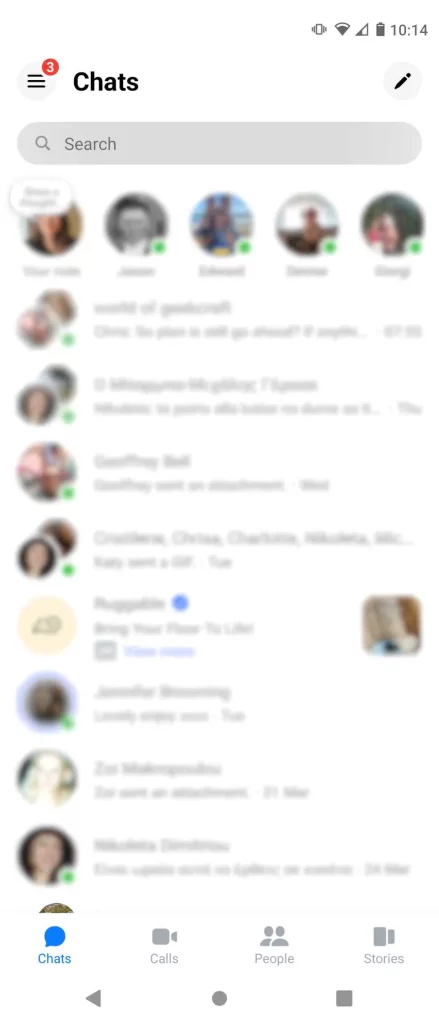
Facebook Messenger is another popular messaging app, with over 1.3 billion active users worldwide. It was launched in 2011 as an extension of the Facebook platform, allowing users to message their Facebook friends without having to leave the main app.
Features:
- Free messaging and calling: Similar to WhatsApp, Messenger allows users to send unlimited messages and make voice and video calls without any additional charges.
- End-to-end encryption: This feature is available for secret conversations only, ensuring that your private chats are secure.
- Group chats: Users can create group chats with up to 250 participants, making it easier to communicate with multiple people at once.
- Multimedia sharing: Messenger supports various types of media, including photos, videos, documents, and voice messages.
- Reaction emojis: Users can react to individual messages with emojis, making conversations more interactive.
- Games and AR effects: Messenger offers a variety of games and AR effects that users can play with their contacts.
Pros:
- Easy integration with Facebook: For those who already have a Facebook account, using Messenger is seamless, as you don’t have to sign up for a separate account.
- Cross-platform compatibility: The app can be used on both Android and iOS devices, making it accessible to a wider range of users.
- Customization options: Users can change chat backgrounds, use custom stickers, and even create their own avatars on Messenger.
- Large user base: With over 1.3 billion active users, you’re more likely to find your friends and family using this app.
- Compatibility with businesses: Messenger allows users to connect with businesses through chats, making it easier to inquire or purchase products/services online.
Cons:
- Limited end-to-end encryption: While Messenger offers end-to-end encryption for secret conversations, regular chats are not encrypted by default.
- Can be slow and resource-intensive: Messenger has been known to consume a significant amount of battery and storage space on devices, which can be an issue for some users.
- Pushes Facebook features: Since Messenger is owned by Facebook, the app tends to push features like payments and marketplace, which may not be relevant to all users.
3. Telegram
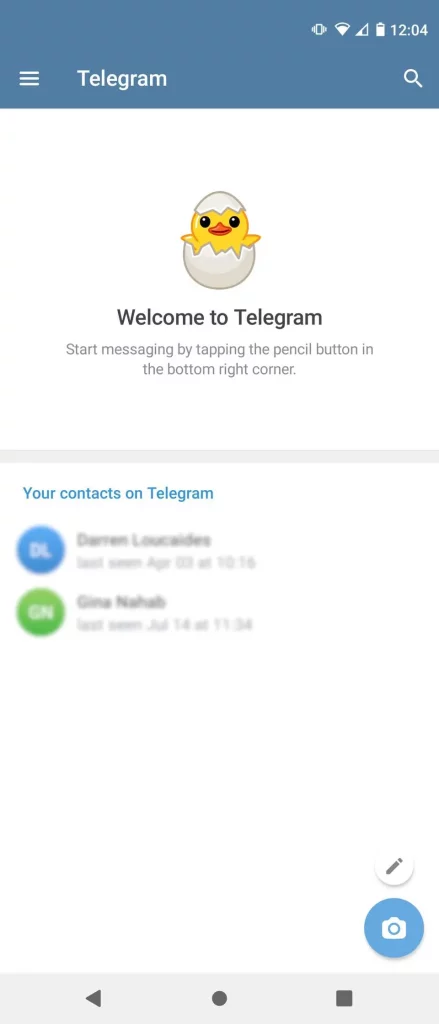
Telegram is a cloud-based instant messaging app founded in 2013 by Russian entrepreneur Pavel Durov. It has over 500 million active users and is known for its focus on privacy and security.
Features:
- Free messaging and calling: Similar to WhatsApp and Messenger, Telegram also offers unlimited messaging and calling without any additional charges.
- End-to-end encryption: This feature is available for secret chats only, ensuring that your private conversations are secure.
- Self-destructing messages: Users can set a timer for messages, after which they will automatically disappear from the chat.
- Group chats: Telegram supports group chats with up to 200,000 participants, making it ideal for large communities or organizations.
- File sharing: Users can share files of up to 2 GB in size through the app.
- Bots and channels: Telegram offers bots and channels for various purposes, including news, entertainment, and productivity.
Pros:
- Cloud-based storage: Telegram stores all conversations and media on the cloud, making it easy to access messages from multiple devices.
- High level of privacy: Telegram boasts of advanced security features like self-destructing messages and end-to-end encryption for secret chats.
- Customization options: Users can change chat backgrounds, use custom stickers, and even create their own themes on Telegram.
- Compatible with older devices: The app can be used on older Android and iOS devices, making it accessible to those with outdated smartphones.
- Large group chats: With support for up to 200,000 participants in group chats, Telegram is a top choice for businesses and large communities.
Cons:
- Limited user base: Compared to other messaging apps, Telegram has a smaller user base, making it less likely to find all your contacts using the app.
- No video calls: Currently, Telegram does not offer video call functionality, which can be a dealbreaker for some users.
- Limited customer support: Telegram does not have a dedicated customer support team, and users can only reach out through email for any queries or issues.
4. Viber
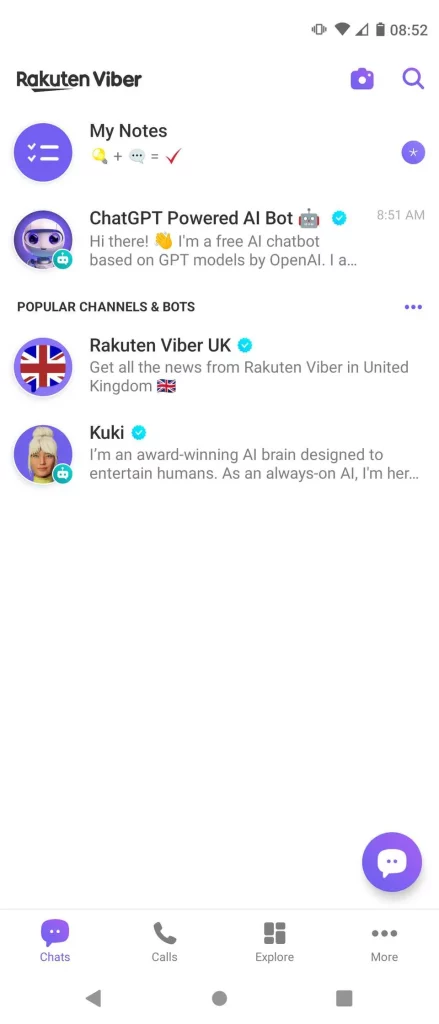
Viber is another cross-platform messaging app with over 1 billion active users worldwide. It was launched in 2010 by a team of Israeli entrepreneurs and is known for its focus on security and social features.
Features:
- Free messaging and calling: Viber offers unlimited messaging and calling without any additional charges.
- End-to-end encryption: All conversations on Viber are encrypted, ensuring the privacy and security of user data.
- Group chats: Users can create group chats with up to 250 participants.
- Multimedia sharing: Viber supports various types of media, such as photos, videos, documents, and voice messages.
- Stickers and GIFs: The app has a vast collection of stickers and GIFs that users can use in their conversations.
- Public accounts: Viber offers public accounts for businesses and organizations to connect with their followers.
Pros:
- User-friendly interface: Viber’s interface is simple and easy to navigate, making it ideal for both young and old users.
- Cross-platform compatibility: The app can be used on both Android and iOS devices, making it accessible to a wider range of users.
- Strong focus on security: Viber boasts of end-to-end encryption for all conversations, making it a preferred choice for those concerned about online privacy.
- Large number of stickers: With an extensive collection of stickers and GIFs, Viber makes conversations more fun and engaging.
- Games and quizzes: Viber also offers games and quizzes that users can play with their contacts.
Cons:
- Limited customization options: Unlike other messaging apps, Viber has limited options for customizing chat backgrounds and themes.
- No self-destructing messages: While Viber offers full encryption, it does not have a self-destructing message feature like Telegram.
- Not ideal for large groups: With a limit of 250 participants in group chats, Viber may not be the best choice for larger communities or businesses.
5. Signal
Signal is a messaging app known for its focus on privacy and security. It was launched in 2014 by the non-profit organization Signal Foundation and has gained popularity over the years due to its advanced encryption technology.
Features:
- Free messaging and calling: Signal offers unlimited messaging and calling without any additional charges.
- End-to-end encryption: All conversations on Signal are encrypted, ensuring the privacy and security of user data.
- Self-destructing messages: Users can set a timer for messages, after which they will automatically disappear from the chat.
- Group chats: Signal supports group chats with up to 1000 participants, making it suitable for larger communities.
- File sharing: Users can share files of up to 100 MB in size through the app.
- Disappearing messages: Users can set a timer for messages, after which they will automatically disappear from the chat.
Pros:
- Advanced security features: Signal is known for its strong focus on privacy and security, offering encryption and disappearing messages.
- Cross-platform compatibility: The app can be used on both Android and iOS devices, making it accessible to a wider range of users.
- Free and open-source: Signal is free to use, and its source code is available for anyone to view, ensuring transparency.
- Large group chats: With support for up to 1000 participants in group chats, Signal is a top choice for businesses and large communities.
- User-friendly interface: Signal’s interface is simple and easy to navigate, making it ideal for both young and old users.
Cons:
- Limited customization options: Similar to Telegram and Viber, Signal has limited options for customizing chat backgrounds and themes.
- No video calls: Currently, Signal does not offer video call functionality, which can be a dealbreaker for some users.
- Smaller user base: Compared to other messaging apps, Signal has a smaller user base, making it less likely to find all your contacts using the app.
6. iMessage
iMessage is Apple’s built-in messaging app for iOS and macOS devices. It was launched in 2011 and is known for its seamless integration with the Apple ecosystem, offering various features and functionalities that are exclusive to Apple users.
Features:
- Free messaging and calling: iMessage offers unlimited messaging and calling without any additional charges.
- End-to-end encryption: All conversations on iMessage are encrypted, ensuring the privacy and security of user data.
- Multimedia sharing: iMessage supports various types of media, such as photos, videos, documents, and voice messages.
- Group chats: Users can create group chats with up to 200 participants.
- Animojis and Memojis: Exclusive to iPhone and iPad users, these animated emojis allow users to express themselves in a unique way.
- Apple Pay integration: iMessage allows users to send and receive money through Apple Pay, making it easier to split bills or pay for goods/services.
Pros:
- Seamless integration with Apple devices: iMessage comes pre-installed on all iOS and macOS devices, syncing conversations across multiple devices seamlessly.
- User-friendly interface: The app is easy to use, even for those who are not tech-savvy.
- End-to-end encryption: This feature ensures the privacy and security of your conversations, making it a preferred choice for those concerned about their online privacy.
- Exclusive features: With features like Animojis, Memojis, and Apple Pay integration, iMessage offers a unique experience for Apple users.
- Compatible with older devices: iMessage can be used on older iOS devices, making it accessible to those with outdated iPhones or iPads.
Cons:
- Limited to Apple users: iMessage is exclusive to Apple devices, making it inaccessible for Android or Windows users.
- No support for cross-platform communication: Users can only message other iMessage users, limiting the reach of the app.
- Limited customization options: Unlike other messaging apps, iMessage has limited options for customizing chat backgrounds and themes.
Conclusion
In conclusion, choosing the best messaging app for your Android or iOS device depends on your personal preferences and needs. WhatsApp, Facebook Messenger, Telegram, Viber, Signal, and iMessage all offer different features and functionalities, with some being more privacy-focused while others prioritize social features. It’s essential to consider factors like user base, security, compatibility, and unique features before deciding which app to use.
Ultimately, the best messaging app is the one that meets your needs and provides a seamless experience for communicating with your contacts. As technology continues to advance, we can expect these apps to evolve even further, offering new and improved features that will enhance our digital communication. Whether you prefer sending simple text messages or enjoy using multimedia and social features, there’s no doubt that messaging apps have made staying connected with people easier and more enjoyable than ever before.

