In today’s world, we are constantly on the go and our smartphones have become an essential part of our lives. From communication to entertainment, there is almost nothing our smartphones can’t do. But what if I told you that your smartphone can also serve as a portable radio station? Yes, you read it right! With the help of FM transmitter apps, you can transform your smartphone into a mini radio station.
FM transmitter apps allow you to broadcast music, podcasts, or any other audio content from your phone to your car’s stereo or any other FM receiver. These apps are not only convenient but also cost-effective compared to traditional FM transmitters. In this article, we will discuss in detail about FM transmitter apps and how they work, their features and benefits, and the top 6 FM transmitter apps for Android and iOS devices.

How FM Transmitter Apps Work
Before we dive into the details of FM transmitter apps, let’s first understand how they work. FM transmitter apps use the FM chip in your phone to transmit audio signals to an FM receiver. The FM chip is a hardware component present in most smartphones, which allows them to receive FM radio signals.
When you tune in to a radio station, the FM chip in your phone connects with the FM receiver at the radio station and receives the audio signal. Similarly, FM transmitter apps use this same FM chip to broadcast audio signals from your phone to the FM receiver in your car or any other device.
Features and Benefits of FM Transmitter Apps
1. Portability and Convenience
The most significant advantage of using an FM transmitter app is portability. As long as you have your smartphone with you, you can broadcast audio content anywhere and anytime. This eliminates the need to carry extra equipment like traditional FM transmitters, which can be bulky and cumbersome to set up.
Moreover, these apps are easy to use and don’t require any technical expertise. You simply need to download the app, tune in to an unused FM frequency, and start broadcasting your favorite music or podcast.
2. Cost-Effective
FM transmitter apps are a cost-effective alternative to traditional FM transmitters. Unlike traditional transmitters, which can cost hundreds of dollars, most FM transmitter apps are available for free or at a minimal cost. This makes them an affordable option for those who want to broadcast audio content without breaking the bank.
3. Wide Range of Frequencies
Another advantage of using FM transmitter apps is that they offer a wide range of frequencies to choose from. This means that even if one frequency is not working in a particular area, you can switch to another frequency and continue broadcasting. This flexibility allows for a smooth and uninterrupted transmission of your audio content.
4. Customization Options
Most FM transmitter apps come with various customization options, allowing you to personalize your broadcasting experience. You can choose to add sound effects, adjust the audio quality, and even create playlists for different genres of music. This way, you can tailor your radio station according to your preferences and keep your listeners engaged.
5. No Internet Connection Required
Unlike streaming services, FM transmitter apps do not require an internet connection to broadcast audio content. This is especially useful when you are traveling to remote areas where internet connectivity may be limited. With FM transmitter apps, you can still enjoy your favorite music or podcasts without having to worry about internet availability.
Top 6 FM Transmitter Apps for Android Devices
Now that we know how FM transmitter apps work and their benefits, let’s have a look at the top 6 FM transmitter apps for Android devices.
- Car FM Transmitter: Car FM Transmitter is a simple and easy-to-use app that allows you to broadcast audio content from your phone to your car’s stereo system. The app offers various customization options, including an equalizer and sound effects, to enhance your listening experience.
- Radio.net: Radio.net has a vast collection of radio stations from around the world that can be accessed through your smartphone. The app also has an option to create your own station and broadcast it to other devices using an FM frequency.
- Simple Radio: Simple Radio offers a user-friendly interface with over 45,000 radio stations from around the world. The app also allows you to add your favorite stations to a favorites list for quick access.
- TuneIn Radio: TuneIn Radio offers over 100,000 radio stations and millions of podcasts from different countries. The app also has a “Car Mode” feature that makes it easier to use while driving.
- myTuner Radio: With myTuner Radio, you can access over 50,000 radio stations and podcasts from around the world. The app also has a sleep timer feature, which automatically shuts off the app after a set amount of time.
- FM Transmitter: FM Transmitter offers a simple and easy-to-use interface to broadcast audio content from your phone to your car’s stereo or any other FM receiver. The app has a built-in equalizer and supports background play for uninterrupted broadcasting.
Top 6 FM Transmitter Apps for iOS Devices
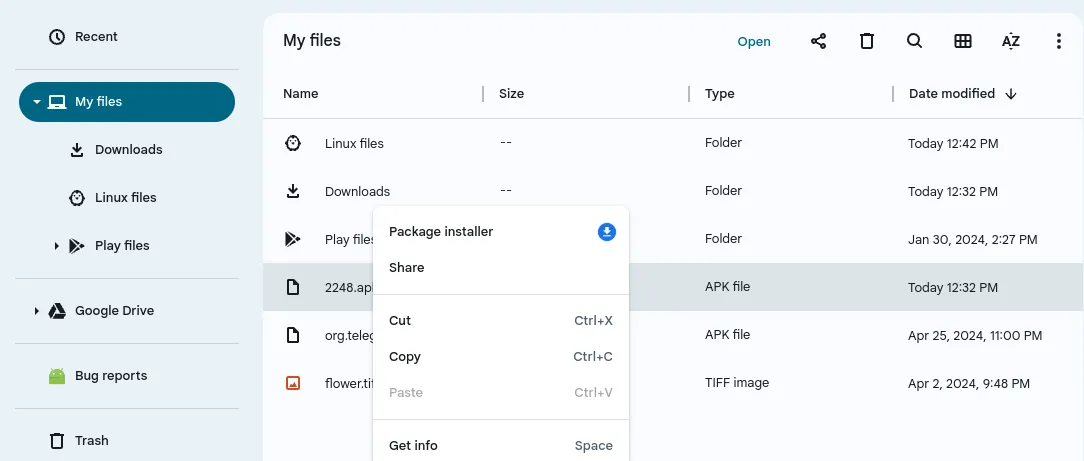
For iOS device users, here are the top 6 FM transmitter apps:
- iFM Transmitter: iFM Transmitter offers a simple and straightforward interface to broadcast audio content from your phone to your car’s stereo system. The app also has a feature to scan for unused FM frequencies, making it easier to find the best frequency for broadcasting.
- TuneIn Radio: TuneIn Radio is available for both Android and iOS devices and offers a vast collection of radio stations and podcasts from around the world. With the Car Mode feature, you can easily access your favorites while on the go.
- iHeartRadio: iHeartRadio offers over 850 radio stations and millions of podcasts from different countries. The app also has a sleep timer and alarm clock feature, making it a perfect app for your morning commute.
- myTuner Radio: myTuner Radio is available for both Android and iOS devices and offers a user-friendly interface with over 50,000 radio stations and podcasts. The app also supports background play for uninterrupted broadcasting.
- Radio.net: Radio.net offers a vast collection of radio stations from around the world and allows you to create your own station to broadcast to other devices using an FM frequency.
- FM Transmitter Pro: FM Transmitter Pro is a straightforward app that allows you to broadcast audio content from your phone to your car or any other FM receiver. The app also offers an equalizer and sound effects to enhance your listening experience.
Comparison of Top FM Transmitter Apps
| App Name | Platform | No. of Stations | Customization Options | Cost |
|---|---|---|---|---|
| Car FM Transmitter | Android | N/A | Equalizer, Sound Effects | Free |
| Radio.net | Android | 30,000+ | Create Your Own Station | Free |
| Simple Radio | Android | 45,000+ | Favorites List | Free |
| TuneIn Radio | Android | 100,000+ | Car Mode, Sleep Timer | Free |
| myTuner Radio | Android | 50,000+ | Sleep Timer | Free |
| FM Transmitter | Android | N/A | Equalizer | Free |
| iFM Transmitter | iOS | N/A | Auto Scan for Frequency | $2.99 |
| TuneIn Radio | iOS | 100,000+ | Car Mode | Free |
| iHeartRadio | iOS | 850+ | Sleep Timer, Alarm Clock | Free |
| myTuner Radio | iOS | 50,000+ | Background Play | Free |
| Radio.net | iOS | 30,000+ | Create Your Own Station | Free |
| FM Transmitter Pro | iOS | N/A | Equalizer, Sound Effects | $4.99 |
From the comparison table above, it is evident that most FM transmitter apps offer similar features and are available for free. However, some apps may have additional customization options or a more extensive collection of radio stations and podcasts. Depending on your preferences and needs, you can choose the app that best suits your requirements.
Tips for Using FM Transmitter Apps Effectively
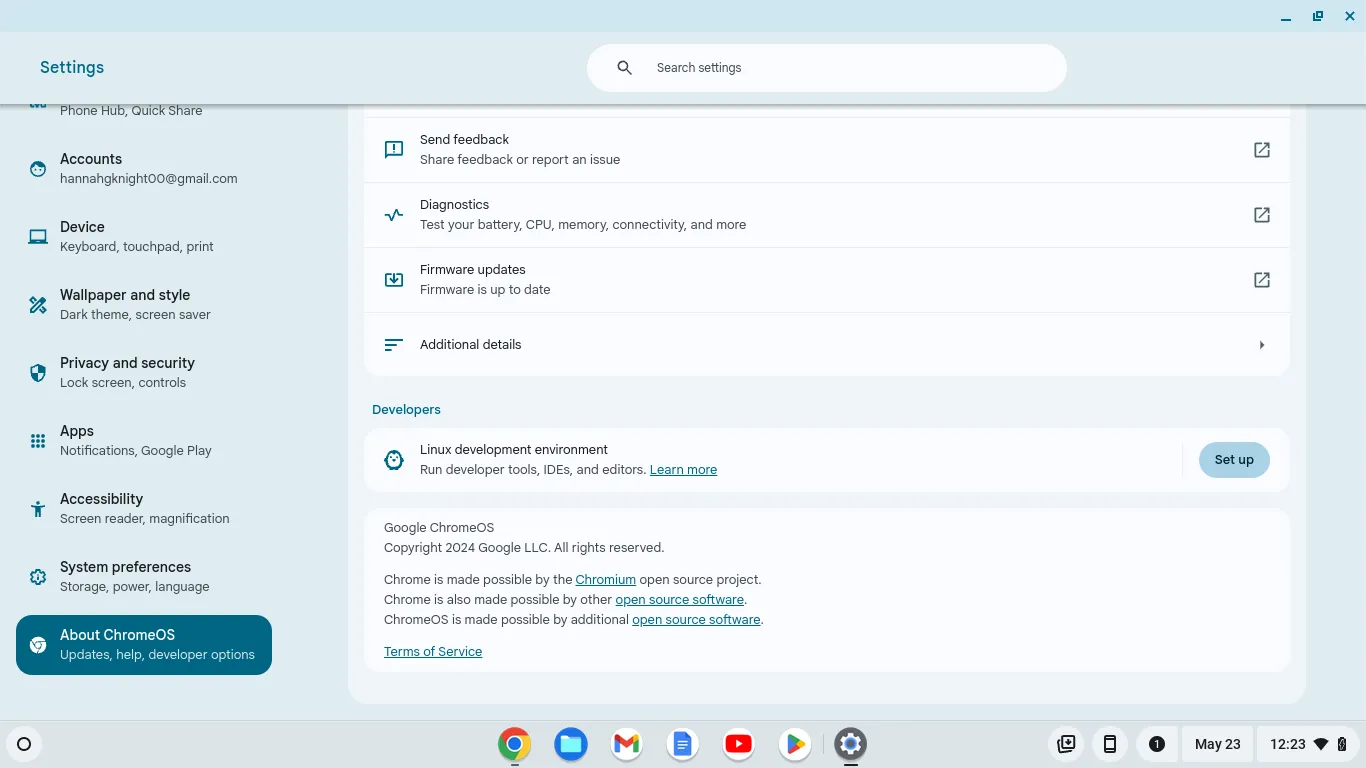
- Choose the Right Frequency: The key to using FM transmitter apps effectively is choosing the right frequency to broadcast your audio content. Make sure to tune in to an unused frequency to avoid any interference from other radio stations.
- Keep Your Phone Charged: Broadcasting audio content through FM transmitter apps can drain your phone’s battery quickly. Make sure to keep your phone charged, especially if you are planning to use the app for an extended period.
- Avoid High-Traffic Areas: In areas with heavy traffic, there may be a lot of FM stations broadcasting on various frequencies. This can cause interference and affect the quality of your broadcast. It is best to avoid such areas for a smoother transmission.
- Use a Phone Holder: To ensure your safety while driving, it is crucial to use a phone holder to keep your phone in place. This will allow you to access the app without getting distracted from the road.
- Update Your App Regularly: FM transmitter apps are constantly evolving, and developers release updates regularly to improve performance and add new features. Make sure to update your app regularly to have the best broadcasting experience.
Conclusion
FM transmitter apps are a convenient and cost-effective way to broadcast audio content from your smartphone to an FM receiver. With a wide range of frequencies, customization options, and no internet connection required, these apps offer a seamless broadcasting experience. Whether you are on a road trip or stuck in traffic, FM transmitter apps allow you to enjoy your favorite music or podcasts anytime, anywhere. So why wait? Download one of the top FM transmitter apps today and transform your smartphone into a portable radio station!

