Are you someone who loves to travel but often finds yourself overwhelmed with anxiety? If so, you’re not alone. According to the World Health Organization, approximately 264 million people worldwide have an anxiety disorder. This can make traveling a daunting and stressful experience for many individuals.
But fear not, as technology has come to the rescue! With the advancements in smartphones and specifically, the Android operating system, there are now various features and apps available that can help ease your travel anxiety. In this guide, we will explore the top Android features that can make your travel experience more enjoyable and less stressful.
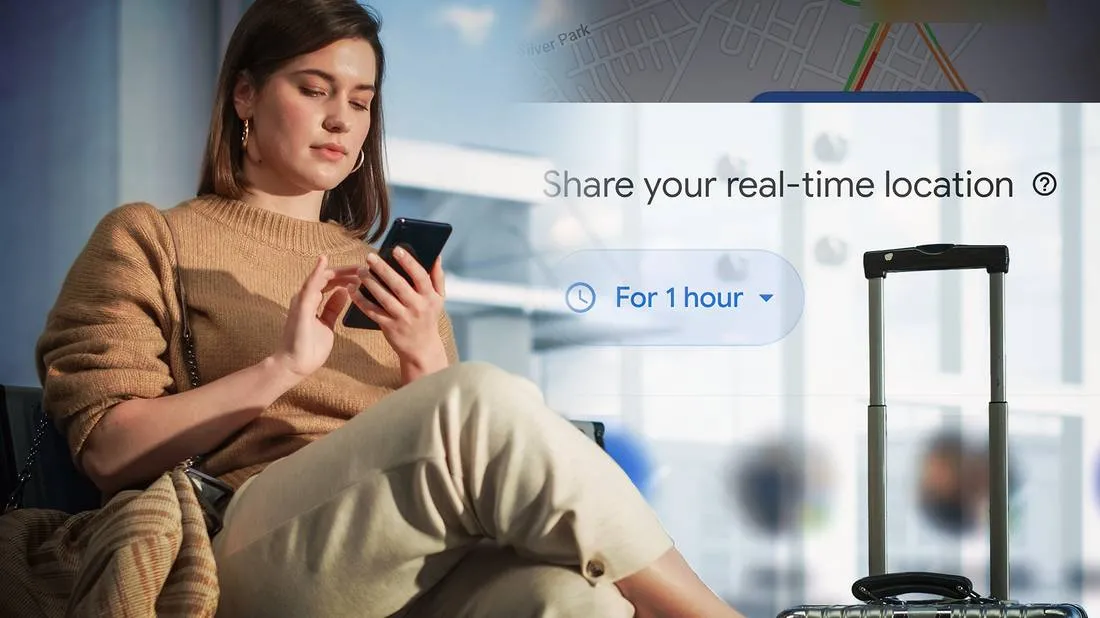
1. Android’s Digital Wellbeing Feature: Keeping Your Mind at Ease
With constant notifications, social media, and other distractions, it’s no wonder our minds are constantly racing, especially when we’re on the go. This can be incredibly overwhelming, particularly if you’re already struggling with anxiety. Fortunately, Android’s Digital Wellbeing feature can help you manage your screen time and set boundaries for yourself, ultimately leading to a calmer mind.
Understanding Digital Wellbeing
Launched in 2018, Digital Wellbeing is a feature built into Android devices running on Android 9.0 or higher. It provides users with tools to understand their smartphone usage and make necessary changes to reduce screen time. Some of its key features include:
- Dashboard: This gives you an overview of your app usage, notifications received, and how many times you’ve unlocked your phone.
- App Timers: You can set a daily limit for specific apps, and once the time is up, you won’t be able to access them until the next day.
- Wind Down: This feature helps you wind down before bedtime by turning on Do Not Disturb mode and enabling grayscale to reduce screen stimulation.
How Digital Wellbeing Can Help with Travel Anxiety
When traveling, it’s easy to get caught up in the excitement and constantly check your phone for updates, messages, or social media notifications. This can cause unnecessary stress and anxiety, making it difficult to fully enjoy your trip. Digital Wellbeing can help by allowing you to set boundaries for yourself and limit your screen time. By doing so, you can focus on being present and enjoying your surroundings without distractions.
Moreover, the Dashboard feature can help you understand which apps are taking up most of your time, and whether they’re beneficial or detrimental to your mental well-being. You can then make changes accordingly, such as limiting time spent on social media or replacing them with calming meditation or mindfulness apps.
How to Use Digital Wellbeing on Your Android Device
To access Digital Wellbeing on your Android device, follow these steps:
- Open your phone’s Settings.
- Scroll down and tap on Digital Wellbeing & Parental Controls.
- If this is your first time opening the feature, tap on Set Up Your Digital Wellbeing Tools.
- You will be prompted to select which apps you consider important, and which ones you find distracting. Tap on Next.
- Set up an App Timer for each app you find distracting.
- Once you’ve set up all your timers, tap Get Started.
- You can now access the Dashboard, App Timers, and Wind Down features from this menu.
2. Google Maps: Your Personal Navigation Guide
One of the biggest sources of anxiety while traveling is getting lost and not knowing where to go. Fortunately, with Google Maps, this fear can become a thing of the past. With its advanced navigation system, you can easily navigate through unfamiliar places, saving you time and reducing stress.
Understanding Google Maps
Google Maps is a web mapping service developed by Google. It offers satellite imagery, street maps, real-time traffic conditions, and route planning for users all around the world. It also provides information on public transportation, including schedules and fares.
How Google Maps Can Help with Travel Anxiety
One of the biggest advantages of using Google Maps while traveling is its ability to provide real-time directions and estimated arrival times, taking into account traffic conditions. This can be incredibly helpful when trying to navigate through a new city or unfamiliar streets. You won’t have to rely on asking for directions or constantly checking street signs, which can often lead to confusion and anxiety.
Additionally, Google Maps offers various modes of transportation, including walking, driving, biking, and public transportation. This gives you the freedom to choose the mode that is most comfortable for you, reducing any travel-related anxiety.
How to Use Google Maps for Navigation
To use Google Maps for navigation, follow these steps:
- Open the Google Maps app on your Android device.
- Enter your destination in the search bar.
- Tap on Directions.
- Select your desired mode of transportation.
- Google Maps will automatically provide you with the best route and estimated travel time.
- Follow the turn-by-turn directions as you make your way to your destination.
3. Android’s Virtual Assistant: Your Personal Travel Companion

Having someone to help you with tasks and answer your questions while you’re traveling can significantly reduce anxiety. This is where Android’s virtual assistant comes in. With just a voice command, you can access a ton of information and assistance, making your trip more convenient and stress-free.
Understanding Android’s Virtual Assistant
Android’s virtual assistant is powered by Google Assistant, which is an artificial intelligence-powered virtual assistant developed by Google. It allows users to engage in two-way conversations, ask questions, and perform tasks hands-free through voice commands.
How Android’s Virtual Assistant Can Help with Travel Anxiety
The beauty of having a virtual assistant while traveling is that it can assist you with various tasks, such as finding nearby restaurants, booking tickets, or translating a foreign language. This eliminates the need for constant research and minimizes any potential communication barriers, reducing anxiety and making your trip smoother.
Moreover, having someone to answer your questions and provide you with information can also be comforting while traveling alone. You won’t have to worry about feeling lost or confused, as your virtual assistant will always be there to guide you.
How to Use Android’s Virtual Assistant
To access Android’s virtual assistant, follow these steps:
- Say “Hey Google” or hold down the Home button on your Android device.
- You can then ask your question or give your command. For example, “What’s the best restaurant near me?” or “Book me a ticket to Paris.”
- Google Assistant will provide you with options and ask for confirmation before completing the task.
4. Keep Your Documents Safe with Google Drive
One of the most stressful aspects of traveling is keeping track of important documents, such as passports, visas, and travel insurance papers. But with Google Drive, you can safely store all your travel documents in one place and access them from anywhere in the world.
Understanding Google Drive
Google Drive is a cloud storage and file backup service developed by Google. It allows users to store files in the cloud, access them from anywhere, and collaborate with others on shared documents.
How Google Drive Can Help with Travel Anxiety
By storing all your travel documents in Google Drive, you can have peace of mind knowing that they are safe and easily accessible. This eliminates the need to carry around multiple physical copies of your documents, reducing the risk of losing them. Moreover, in case of an emergency, you can easily retrieve your documents from any device connected to the internet.
How to Use Google Drive to Store Travel Documents
To upload and store your travel documents on Google Drive, follow these steps:
- Download the Google Drive app on your Android device.
- Open the app and log in to your Google account.
- Tap on the + icon at the bottom right corner.
- Select Upload.
- Choose the documents you want to upload, and tap on Open.
- Your documents will now be uploaded and stored in your Google Drive.
5. Stay Connected with Loved Ones Using Google Duo

Traveling can often mean being away from loved ones for extended periods. This can be a significant source of anxiety, especially if you’re traveling alone. But with Google Duo, you can stay connected with friends and family through video calls, helping you feel more connected and less lonely.
Understanding Google Duo
Google Duo is a video chat mobile app developed by Google. It allows users to make one-to-one video calls with high-quality video and audio.
How Google Duo Can Help with Travel Anxiety
Video calls are a great way to stay connected with loved ones while traveling. By seeing their faces and hearing their voices, you can feel more connected and less isolated. Moreover, it can also be reassuring for both you and your loved ones to know that you are safe and well, reducing unnecessary worry and anxiety.
How to Use Google Duo for Video Calls
To make a video call using Google Duo, follow these steps:
- Download the Google Duo app on your Android device.
- Open the app and log in to your Google account.
- Grant access to your contacts when prompted.
- Tap on the contact you wish to call.
- Tap on the video call icon.
- Wait for the other person to answer and enjoy your video call.
6. Stay Safe with Android’s Emergency SOS Feature
No matter where you travel, safety should always be a top priority. Fortunately, with Android’s emergency SOS feature, you can quickly reach out for help in case of an emergency, giving you peace of mind and reducing any travel anxiety.
Understanding Android’s Emergency SOS Feature
This feature is built into all Android devices running on Android 9.0 or higher. It allows you to quickly contact emergency services and send your location to pre-selected contacts, ensuring that help can reach you as soon as possible.
How Android’s Emergency SOS Can Help with Travel Anxiety
Traveling to an unfamiliar place can leave you feeling vulnerable and worried about potential emergencies. With Android’s emergency SOS feature, you’ll have a quick and easy way to reach out for help in any situation. This can be especially helpful if you’re traveling alone or in an area where you don’t speak the language.
How to Use Android’s Emergency SOS Feature
To access and use Android’s emergency SOS feature, follow these steps:
- Press the power button on your Android device three times.
- A screen will appear with the option to call emergency services or send an SOS message.
- Select your preferred option, and the chosen action will be performed.
Conclusion: Embrace Technology to Reduce Travel Anxiety
Traveling can be a fantastic experience, but it can also be overwhelming and stressful, especially for those who struggle with anxiety. However, by using the various features and apps available on Android devices, you can make your travel experience more enjoyable and less anxiety-inducing.
From managing your screen time with Digital Wellbeing to staying connected with loved ones using Google Duo, these features can help you stay calm, organized, and safe while on the go. So, embrace technology and make use of these fantastic features to have a stress-free and memorable trip!

