Android has taken over the smartphone market with its user-friendly interface, customizable features, and wide range of apps. With over 2.5 billion active users worldwide, it has become the dominant operating system for mobile devices. From its inception in 2008 to its latest version, Android has come a long way in terms of innovation and development. In this article, we’ll explore the top 15 favorite features of Android that make it stand out from other mobile operating systems.
![]()
1. Customization: Making Your Device Truly Yours
One of the biggest selling points of Android is its customization options. Unlike other operating systems, Android allows users to fully personalize their device according to their preferences. Whether it’s changing the wallpaper, adding widgets, or using different launchers, Android gives users the freedom to make their device truly theirs.
Launchers: A Whole New Look for Your Device
Launchers are third-party apps that allow users to change the look and feel of their device’s home screen. With Android, there are numerous launchers available, each offering a unique set of features and customization options. Some popular launchers include Nova Launcher, Microsoft Launcher, and Action Launcher. These launchers not only add aesthetic value to your device but also offer additional features like gesture controls, app shortcuts, and more.
Widgets: Quick Access to Information
Widgets are a staple feature of Android that allows users to have quick access to information without having to open an app. They can be added to the home screen and display real-time updates such as weather, news, calendar events, and more. With Android, there are many widget options available, and they can be resized and rearranged according to your liking.
Themes: Changing the Entire Look of Your Device
Android also offers the option to change themes, which basically changes the color scheme and overall look of your device. With themes, you can completely change the appearance of your home screen, lock screen, notification panel, and even system apps. This feature is great for those who like to switch up the look of their device frequently.
2. Google Assistant: Your Personal Digital Assistant
Google Assistant is a virtual assistant developed by Google and is available on most Android devices. It uses natural language processing to provide users with answers, suggestions, and perform tasks. Simply say “Hey Google” or long-press the home button to activate it. You can ask it questions, set reminders, play music, control smart home devices, and more. Google Assistant is constantly learning and improving, making it an essential feature for many Android users.
Voice Commands: Hands-Free Convenience
With Google Assistant, you can use voice commands to perform various tasks without having to pick up your device. From sending messages to playing your favorite playlist, all you have to do is speak out loud. This feature comes in handy when your hands are full or when you’re driving.
Routines: Automating Your Daily Tasks
Routines are a set of actions that Google Assistant performs based on a single command. For example, you can say “Good morning” and have your Assistant turn on the lights, play the news, and tell you about your day’s schedule. You can customize these routines according to your needs and save time by automating repetitive tasks.
Interpreter Mode: Breaking Down Language Barriers
Interpreter mode allows Google Assistant to act as a translator between two people speaking different languages. This feature is useful for travelers or businesspeople who communicate with people from different countries. Simply speak into your device, and Google Assistant will translate and speak out the other person’s language. This makes communication easier and more convenient.
3. Google Play Store: A One-Stop Shop for Apps and Games
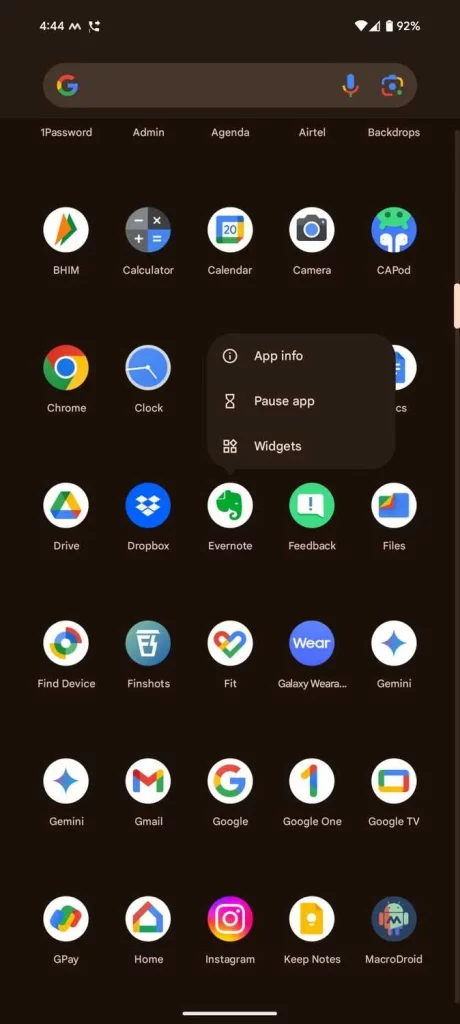
The Google Play Store is the official app store for Android devices, and it offers over 3 million apps and games. From productivity tools to entertainment apps, you can find everything on the Play Store. It also allows developers to publish their own apps, giving users a wide range of options to choose from.
User-Friendly Interface: Easy Navigation
One of the best things about the Google Play Store is its user-friendly interface. The apps are categorized into different sections, making it easy to find what you’re looking for. You can also filter your search based on ratings, price, and more. The interface is constantly updated, making it easier to discover new and trending apps.
App Permissions: Control Over Your Privacy
When downloading an app from the Google Play Store, you’ll be asked to grant certain permissions, such as access to your camera or contacts. With Android, you have the option to control which permissions an app can use. This ensures your privacy and gives you peace of mind when using new apps.
Family Library: One Purchase, Multiple Devices
Family Library is a feature that allows you to share eligible apps, games, and digital content with up to five members of your family. This means you only have to make one purchase, and everyone in your family can access the same app on their device. This feature is perfect for families who share the same subscriptions or want to save money on purchases.
4. Split Screen: Multitasking Made Easy
Split screen is a feature that allows you to use two apps simultaneously on your device. This is great for multitasking, as you can have a messaging app open while watching a video or browsing the internet. To activate split screen, simply long-press the recent apps button. This feature is especially useful for users who need to juggle multiple tasks at once.
Drag and Drop: Seamless Transfer of Content
With split screen, you can easily drag and drop content between the two apps. For example, you can drag a link from your web browser into your messaging app to share it with a friend. You can also use this feature to transfer files from one app to another, making it convenient and efficient.
Picture-in-Picture: Watching Videos While Using Other Apps
Picture-in-picture (PIP) is another multitasking feature that allows you to continue watching a video in a small window while using other apps. This is useful when you want to watch a tutorial or a sports game while responding to emails or browsing social media. The PIP window can be resized and moved around for a customized viewing experience.
Multi-Window Mode: More Than Just Two Apps
Multi-window mode is similar to split screen, but it allows you to have more than two apps open at once. You can have multiple apps running side by side, perfect for users who need to work on multiple projects simultaneously. This feature is especially useful on larger devices like tablets or foldable phones.
5. Google Photos: Free Unlimited Storage for Your Memories
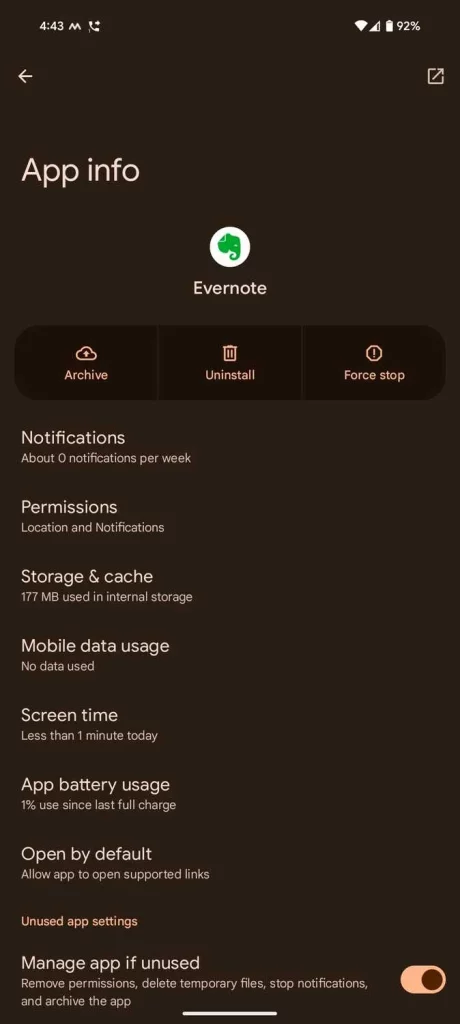
Google Photos is a cloud-based photo storage service that offers free unlimited storage for high-quality photos and videos. This means you can save all your memories without having to worry about running out of space on your device. The app also has powerful editing tools, making it a must-have for any Android user.
Automatic Backup: Never Lose a Photo Again
With Google Photos, you can set up automatic backup so that every photo and video you take is automatically uploaded to the cloud. This ensures that your memories are safe even if you lose or break your device. You can also access these photos from any device, making it easy to share them with friends and family.
Assistant: Smart Suggestions and Creations
The Assistant feature in Google Photos uses artificial intelligence to suggest edits, collages, animations, and more based on your photos. It also creates movies and albums automatically, saving you time and effort. These suggestions are always improving, making it even easier to organize and showcase your memories.
Search: Find Photos Quickly and Easily
Thanks to Google’s powerful search engine, you can find a specific photo or video by searching for keywords, people, places, or objects. This makes it easy to locate a particular memory without having to scroll through thousands of photos. You can also add custom labels to photos to make them easier to find in the future.
6. Digital Wellbeing: Promoting a Healthy Relationship with Technology
As technology becomes more integrated into our daily lives, it’s important to have a healthy balance between screen time and real-world interactions. Android’s Digital Wellbeing feature helps users monitor their smartphone usage and encourages them to disconnect when needed.
Screen Time: Keep Track of Your Usage
Screen Time shows you how much time you spend on your device and which apps you use the most. This allows you to be more aware of your usage habits and set goals to reduce screen time. You can also see how many times you unlock your device and receive notifications, giving you a better understanding of your smartphone habits.
App Timers: Limiting Your Usage
With App Timers, you can set a time limit for how long you want to use a certain app each day. Once the time is up, the app will be grayed out, reminding you to take a break from it. This is a great way to control your usage and avoid spending too much time on certain apps.
Wind Down: Preparing for Bedtime
Wind Down is a feature that helps you unwind before bedtime. You can set a bedtime schedule, and when it’s time to wind down, your device will turn on Do Not Disturb mode, the screen will become grayscale, and you’ll be reminded to put your device down and get some rest. This promotes better sleep habits and reduces the harmful effects of blue light.
Conclusion: Android Continues to Impress With Its Features
As we’ve seen, Android has a plethora of features that make it the king of mobile operating systems. From customization options to productivity tools, Android continues to innovate and provide its users with a seamless smartphone experience. As technology evolves, we can expect even more exciting features from Android in the future. So if you’re an Android user, make sure to make the most of these 15 favorite features and stay ahead of the game.

